Mnemonic MV™
A downloadable software for Windows and Android
Shrink long texts to create shorter documents that are easier to memorize!
This project does not utilize any kind of Artificial Intelligence.
How it works
1. Type or paste a text in the left text box.
2. Press a button
3. Your text has been summarized!
With Mnemonic you can create automatic summaries by replacing words from a source text! This app will crop out any word it believes it's not needed for your text to be understood. You can take a picture of a text and summarize it in seconds!
What you can do
✒ Create Summaries for English or Spanish texts
🔦Highlight words instead of shrinking texts
📷 Get the text to summarize from a picture! (Experimental)
📜 Try to extend your texts instead of shrinking (Experimental)
💾 Save your summaries
📑 Copy the end result to the clipboard
📄 Export your summary to PDF
NOTE. Windows version is now considered legacy. In the future, a new desktop version will be available, made with Flutter.
| Updated | 1 day ago |
| Status | Released |
| Category | Tool |
| Platforms | Windows, Android |
| Rating | Rated 4.5 out of 5 stars (6 total ratings) |
| Author | Pablo Lavín |
| Tags | camera, listed-mnemonic-summaries, memorize, memory, mnemonic, ocr, school, study, summarize, text-summarizer |
| Average session | A few minutes |
| Languages | English, Spanish; Castilian, Spanish; Latin America |
| Inputs | Keyboard, Touchscreen |
| Links | Privacy Policy, App Gallery |
Download
Click download now to get access to the following files:
Development log
- Mnemonic MV is now available on the Play Store!May 14, 2021
- Pre-registration on Play Store available!Apr 22, 2021
- Coming to the Play Store! Mnemonic MV Dusk v2 releases soon!Apr 18, 2021
- Mnemonic MV is now free! v1.1.0 released!Jan 27, 2021
- Play Store and ImprovementsJan 26, 2021
- Working on a new version!Jul 26, 2020
- What are your thoughts on Mnemonic and MV?Jun 13, 2020
- Birthday sale!Apr 24, 2020
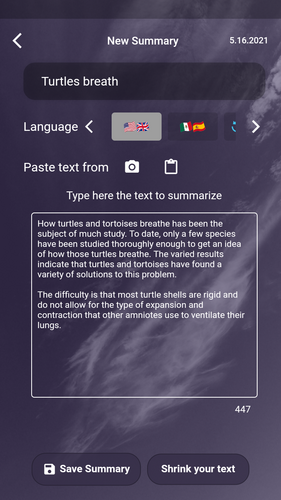

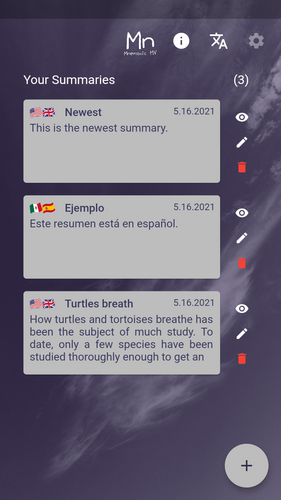
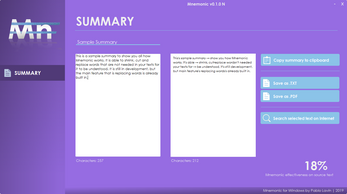
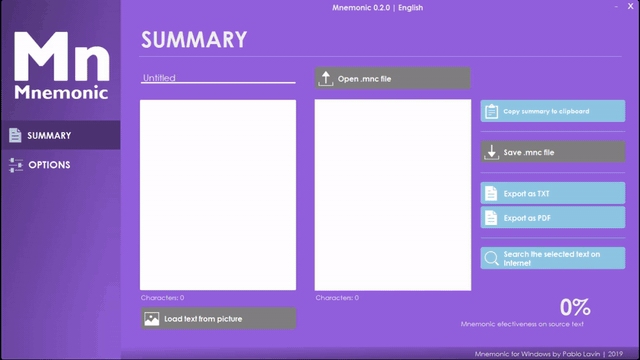
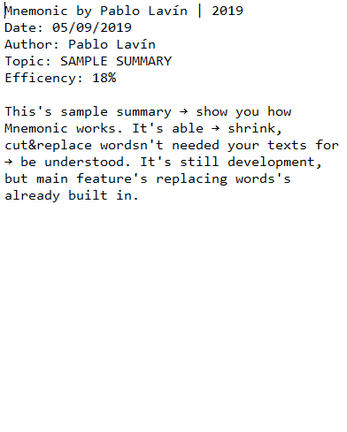
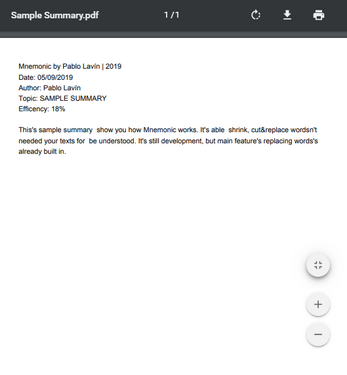
Comments
Log in with itch.io to leave a comment.
Haven't tried it out yet, but this sounds AMAZING for someone like me with Autism and memory issues! I've always struggled with summarizing!
I hope it works for you! The english syntax is not that much developed but I will try my best to improve it for you and everyone else. You can make me any suggestions on how to improve it or make it easier for you to work with.
I'm planning on a way to make it possible for you guys to select the proper way to replace a word, but, in the mean time you can always suggest me things like
"trim" → "cut"
"replace" → "change"
"diversity" → "variety"
"because" → ""
because could be "b/c"
Hi! Is there any way to troubleshoot Mnemonic Desktop not saving files?
Hi Andy! I'm sorry for the inconvenience.
What kind of files are you talking about?
Exporting to PDF / txt?
Since you said troubleshoot, I believe you mean that it happens sometimes, but not always. Can you record an example?
Thanks for the quick reply!
Neither works… in a way. After fiddling for a while, I’ve found what’s happening.
The regular installation from the itch.io client saves files to a “new user” folder under
C:\Users\calleditch-player-something, which is different from my own regular user. Even though Mnemonic itself is running from my regular user folder (in%appdata%) it asks for admin rights before accessing my regular~\Documentsfolder.Is this the intended behavior? I’m relatively new to itch.io myself, so I’ve never seen this happen before. I’m also noticing that on the exported PDF the author is listed as the same
itch-player-somethingfrom before.Other than that, the program seems to work as intended. Thanks a lot!
Nope! It's not an intended behaviour! Thanks for noticing it! I had no idea about how the itch.io client seems to make a new account on your PC. I would suggest (for the moment) to get the software through the site (on the zip) and decompress it on your Documents on your account.
Maybe that works better?
Or you can try to export everything to a folder that doesn't require permissions and can be used by every account on your computer (like the disk root, C:\).
Thanks for using it! Glad you liked it!
I would love more feedback and suggestions. I know the english syntax can be improved a lot, and I'm planning to release an update soon.
PD: Acabo de ver que ambos hablamos español, y es nuestro idioma nativo, hahahaha. El Español si esta más completo porque es mi prioridad.
Oh genial, prefiero escribir en español también :)
Voy a intentar reinstalar manualmente Y a través del cliente, para ver qué ocurre. Puedo reportarte resultados mañana después de hacer limpieza profunda de mi equipo.
Espero con ansias las actualizaciones. ¿Tienes algún sitio para sugerencias?
Por ahora no tengo un sitio para ello puedes mandarme un correo con los detalles a panebomero@gmail.com, o un mensaje / tweet a @Panebomero. Tambien puedes seguir comentando aquí pues checo esta página varias veces al día. Tengo la idea de lanzar una página de Facebook sobre la herramienta pronto, pero por ahora no existe. Cuando esté, la pondré aquí y ahí podrán mandar los mensajes más cómodamente.
¡Saludos!